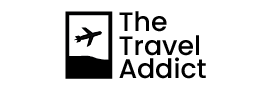Apple’s new Share Item Location feature for AirTag was recently integrated into United’s mobile app to help travelers locate lost luggage. Currently, all United customers have the ability to track their bags directly in the United app. With this new feature, travelers can create a Share Item Location link, allowing the airline to locate a misplaced item more quickly.
“For years, every customer has been able to track the journey of their bag through the United app as it is scanned on and off the plane, and previously, they didn’t have a way to directly share their AirTag information with our baggage team,” said David Kinzelman, United‘s Chief Customer Officer. “Now, Apple’s new Share Item Location feature will help customers travel with even more confidence, knowing they have another way to access their bag’s precise location with AirTag or their Find My accessory of choice. They can easily and securely share that with us in the United app, and our team can use the location information to find the bag and get it reunited with its owner much more quickly.”
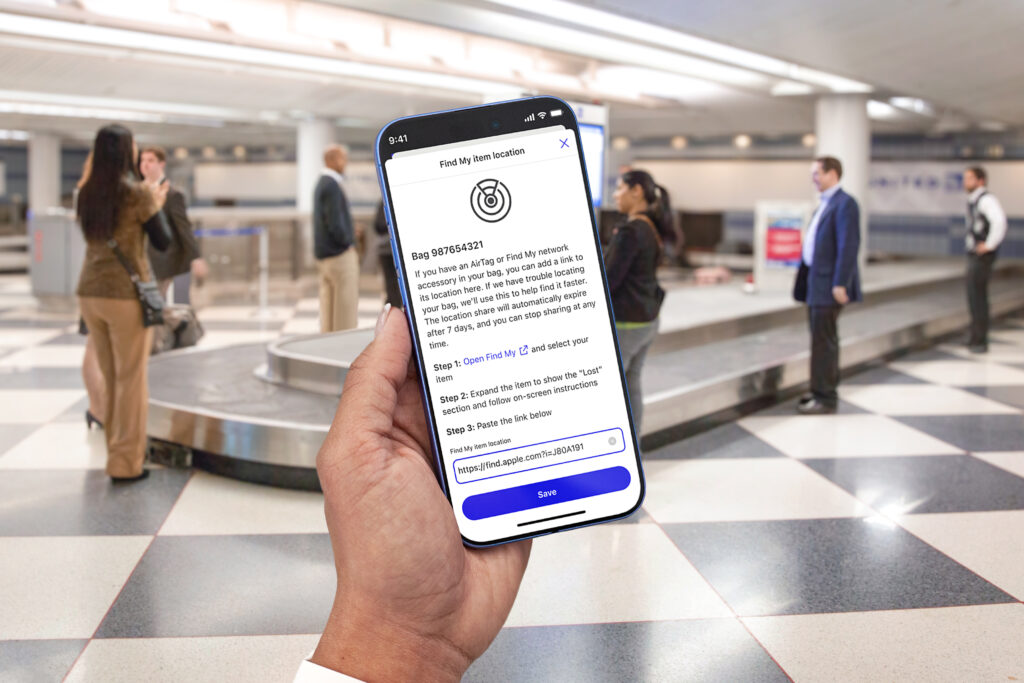
How It Works:
If a bag doesn’t arrive to its destination:
- File a delayed baggage report in the United app. Customers with an AirTag/Find My network accessory can create a Share Item Location link in the Find My app on their Apple device. Then, that link should be added to the delayed baggage report in the United app.
- When the report is submitted, United customer service agents will have access to the link. This will allow them to view the location of the item on an interactive map. The map is automatically updated and will show timestamps of the location with its most recent update.
- United will use the shared location to find the delayed bags and reunite them with customers faster. After the customer is reunited with their luggage, the shared location link will be disabled. It can also be stopped by the customer at any time and automatically expires after seven days. The complete process is end-to-end encrypted and anonymous to provide the top security.
To use the new feature, customers must be using iOS 18.2 or later and have an up-to-date United app. Customers without the United mobile app can utilize the Share Item Location link through an automatic text notification. For more information about United, visit https://www.united.com/en/us.